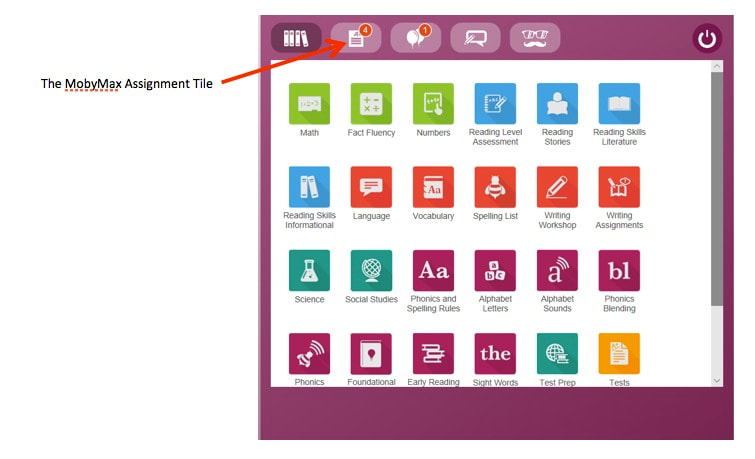ELCS Blizzard Bag Assignments 2020-2021
In the case of school cancellations or delays beyond the permissible limit set forth by the state of Ohio, ELCS will implement the use of Blizzard Bag Assignments to ensure that all students, K-12, receive the minimum required hours of instruction per school year. The school board has approved their use and we want you to be aware of the plans that have been put in place should they become necessary. The plans are as follows:
All teachers, K-12, have posted on the school website, links to Blizzard Bag Assignments for each subject they teach in a typical school day. When necessary, these will be assigned and will replace in-school hours of instruction missed due to cancellations or delays, replacing up to three full days of school. These assignments are posted on the school website along with links to either mobymax.com or portal.office.com where the actual assignments can be accessed.
Grades K-8: Per Blizzard Bag, students in grades K-8 will be assigned one Test or Lesson in MobyMax for each subject they typically have in a school day. The MobyMax link is posted next to each teacher’s name and subject area for which the assignments are given. Students can click the link which will direct them to the MobyMax website, where they will login to access their assignments found in the Assignments Tile (the MobyMax Assignment Tile is pictured below). For each Blizzard Bag, students will be responsible to complete all lessons that have been assigned by the teacher for that day, typically one assignment for each of the major content areas covered within a school day (reading, language, math, social studies, science, and spelling). The only exception to this will be for grade 8 Bible and Office 365 students, who will access their Blizzard Bag Assignments as described below for grades 9-12, in their Bible and Office 365 Teams.
Grades 9-12: Per Blizzard bag, students in grades 9-12 will be given one assignment for each class they typically have in a school day. All assignments will be posted in Office 365 under each class/teacher’s “Team”. The Office 365 link is posted on the school website next to each teacher’s name and class for which the assignments are given. Students can click the link which will direct them to Office 365, where they can login to access their assignments. In Office 365, the assignments for each class will be titled Blizzard Bag Assignment 1 for the first cancellation day, Blizzard Bag Assignment 2 for the second, and Blizzard Bag Assignment 3 for the third. On the first cancelled day these become necessary, students will be responsible to complete Blizzard Bag Assignment 1 for each class they would have had if school had been in session.
Again, these assignments will not be utilized unless they become necessary. If the time comes when they are necessary, parents will be notified through a One Call announcement that students are responsible to complete the Blizzard Bag Assignments in place of a cancelled school day. To accommodate students who may not have home access to complete Blizzard Bag Assignments, two weeks of extended time will be given, per Ohio law, enabling students to make arrangements for their completion through some other means, including the use of school computers.
All teachers, K-12, have posted on the school website, links to Blizzard Bag Assignments for each subject they teach in a typical school day. When necessary, these will be assigned and will replace in-school hours of instruction missed due to cancellations or delays, replacing up to three full days of school. These assignments are posted on the school website along with links to either mobymax.com or portal.office.com where the actual assignments can be accessed.
Grades K-8: Per Blizzard Bag, students in grades K-8 will be assigned one Test or Lesson in MobyMax for each subject they typically have in a school day. The MobyMax link is posted next to each teacher’s name and subject area for which the assignments are given. Students can click the link which will direct them to the MobyMax website, where they will login to access their assignments found in the Assignments Tile (the MobyMax Assignment Tile is pictured below). For each Blizzard Bag, students will be responsible to complete all lessons that have been assigned by the teacher for that day, typically one assignment for each of the major content areas covered within a school day (reading, language, math, social studies, science, and spelling). The only exception to this will be for grade 8 Bible and Office 365 students, who will access their Blizzard Bag Assignments as described below for grades 9-12, in their Bible and Office 365 Teams.
Grades 9-12: Per Blizzard bag, students in grades 9-12 will be given one assignment for each class they typically have in a school day. All assignments will be posted in Office 365 under each class/teacher’s “Team”. The Office 365 link is posted on the school website next to each teacher’s name and class for which the assignments are given. Students can click the link which will direct them to Office 365, where they can login to access their assignments. In Office 365, the assignments for each class will be titled Blizzard Bag Assignment 1 for the first cancellation day, Blizzard Bag Assignment 2 for the second, and Blizzard Bag Assignment 3 for the third. On the first cancelled day these become necessary, students will be responsible to complete Blizzard Bag Assignment 1 for each class they would have had if school had been in session.
Again, these assignments will not be utilized unless they become necessary. If the time comes when they are necessary, parents will be notified through a One Call announcement that students are responsible to complete the Blizzard Bag Assignments in place of a cancelled school day. To accommodate students who may not have home access to complete Blizzard Bag Assignments, two weeks of extended time will be given, per Ohio law, enabling students to make arrangements for their completion through some other means, including the use of school computers.
Click here for mobymax.com |
Click here for Office 365 |
East Liverpool Christian School
46682 Florence Street East Liverpool, OH 43920 330.385.5588 [email protected]
46682 Florence Street East Liverpool, OH 43920 330.385.5588 [email protected]